Im going to teach you how to start your own Personal Blog or Website in just 15 minutes!
Nowadays, starting you own personal blog/website has never been so easy. All it takes is a few clicks and your done! In fact, it would typically take you longer to think of a name for your site than to create your actual site!
But it wasn’t always like this. I remember manually having to learn code and dreamweaver just to make a single webpage or changing the color of a text. Crazy right? But now, there are a lot of companies that offer a one-stop-shop solutions that helps you make your own blog/website. Think of it like fast food where every transaction takes just a few seconds!
The Best Part Of It, You Can Even Make A LOT Of Money Off Your Blog or Website!
There are tons of opportunities that surround having your own blog/website. Opportunities that’ll allow you to create a passive income, to travel while making money and best of all to be able to quit your boring job. At the end of this article, I’ll show you how you can monetize your blog or website. Let’s get started!
How To Start A Blog/Website In 5 Easy Steps
Here are the 5 essential steps that you need to follow:
- Choose your niche(main topic of your blog/website).
- Make a name for your site (domain name).
- Register you blog/website to a web hosting service.
- Customize your design.
- Start Posting
BONUS – How To Monetize Your Blog/Website!
Between you and me, this would only take 15-30 minutes top if you would follow these instructions exactly:
Register BLUEHOST
Step 1 – Choose You Niche
This is by far the most important part of your blog/website. What is your site all about? Are you about lifestyle? Diet? Technology? Whatever it may be, your niche should be the whole subject of your site. To better categorize, complete this sentence: “My blog/website is all about…”.
Choosing a niche also comes with choosing a target audience, more specific is better. But not too specific that there’s hardly anyone that will be interested in reading your posts.
This website has a specific niche targeted to a specific audience, but not too specific.
Step 2 – Choosing Your Domain Name
This step is also very important, or rather, delicate. When choosing a domain name, you need to factor in relevance, length and most importantly, availability to say the least.
Here are some things to remember when choosing a domain name:
-
-
-
- Be easy to remember.
- Keep it short.
- Be relevant to your niche.
- Use a DOT.Com when possible.
- Don’t copy and misspell from other websites. For example: Googel.com. Otherwise you might be reported for phishing
-
- Avoid using a made up word as it may be a factor in ranking on search engines.
<
-
- Avoid copyrighted properties in you domain name.
-
Step 3 – Registering Your Blog/Website To A Web Host
Now this is the part where most people make their biggest mistake. Im sure some of you are just starting out and have a limited budget. And so, you start to explore FREE OPTIONS when it comes to web hosting. Don’t, just don’t. Get paid hosting instead.
What’s that? I HAVE TO PAY???
Yes. Unless you want to have your own story of “How I Wasted An Entire Year Because I Don’t Want To Pay $5 For Web Hosting” that is.
Listen, there’s a whole ton of reasons why you should opt with a PAID web hosting instead of a free one. Here’s a few off the top of my head:
- You’ll get professional customer support when you encounter errors
- It’ll make your site easy to monetize
- You’ll show up on search engines like Google. When’s the last time you googled something and it show a domain.blogger.com or a domain.wix.com site? See what I mean?
- You get to use plugins(life smartphone apps) that will make your life easier. No plugins for free web hosting.
- Best of all, you can resell their service thru affiliate marketing and you could make back a whole year of service fee from just one referral! We recommend Bluehost for this.
Here is how to start:
Head over to our recommended Web Host – Bluehost – is cheap, big and have been operating since 2003. You’ll also get a $200 marketing offer, which you can use to advertise your website on Google. If you use this right, this will be the biggest factor to your early success. They have less congested servers and faster customer service response time compared to bigger brands.
Disclosure: These are affiliate links – which, at no extra cost to you, we make money whenever someone purchases from our links. Sometimes you could even get discounts when you purchase from an affiliate. I’ll teach you more about affiliate marketing and other ways to monetize your blog later.
Register BLUEHOST
Pro Tip:
If you live in the Philippines and you don’t have a credit card for payment, you could register for Paymaya, an online prepaid cash card and use it for payment. It works just like a credit card and you could load it at any 7-11 shops. All you need is a smartphone to download the free app. Click here to register Paymaya prepaid credit card.
Click Get Started, next, choose a hosting plan

In choosing your hosting plan, I recommend that you choose either PLUS or CHOICE PLUS because it will give you the most room to grow once you’ve established your website. And let’s face it, you’re in this long term. This will be your ticket to financial freedom.
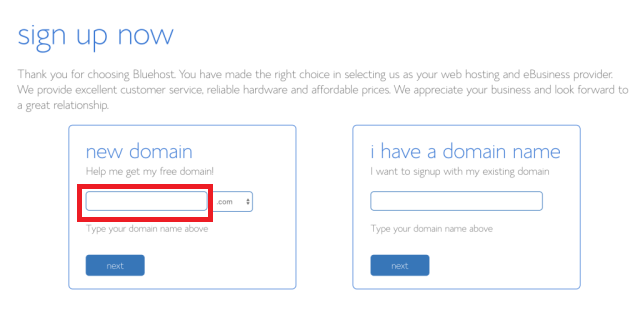
Alright! A new domain usually costs around $12.50/year. But with Bluehost, you get a domain for FREE with your hosting. A cool promo they have. Just type in your domain and click Next.
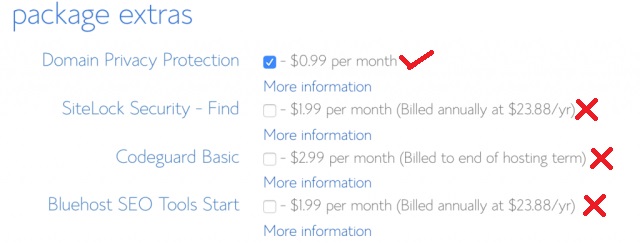
You can uncheck every add on but I recommend getting privacy protection so no one could look up your personal info. You wouldn’t want any unexpected visitors right? Afterwards, type in your payment info and check the Terms of Service Box.
A great thing about Bluehost is that they also have a 30-day MONEY BACK GUARANTEE in case things don’t go so well for you.
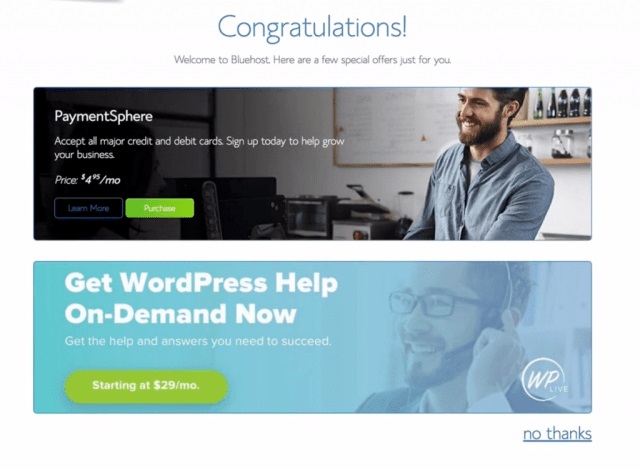
Immediately after, you’ll be sent to a confirmation page and they’ll try to sell you on more add ons. You don’t need them for now, so just click no thanks.
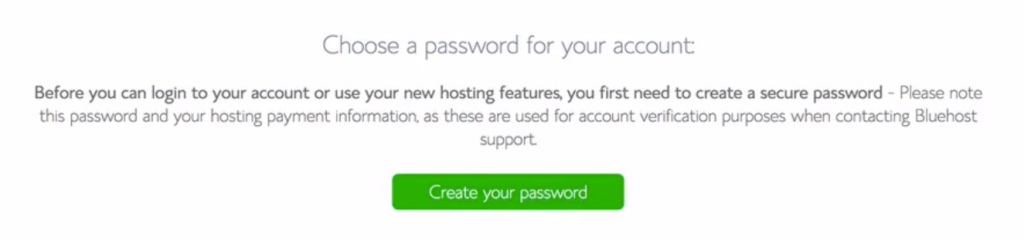
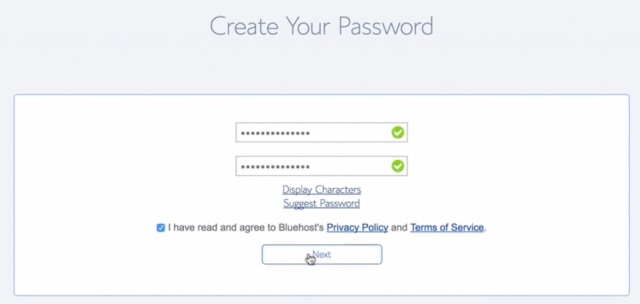
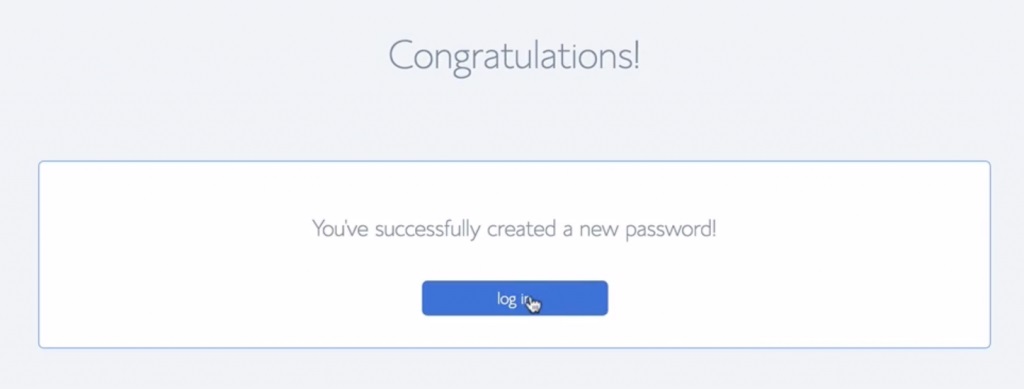
You’ll be prompted to create a password. So fill in your new password, click the check box, hit next then click log in. And that’s pretty much it. Bluehost will provide you with a one-click WORDPRESS installation which is what we want. After that, you’ll be able to pick a theme for your site. Go for something that will best represent your blog. Don’t worry about picking the best theme immediately as you can pretty much change it anytime you want.
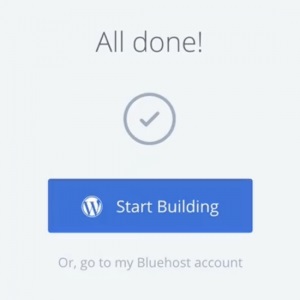
There you go, your website is up and running. The next thing you need to do is publish your website so other people could access it.
Welcome to your dashboard, where you control how your website looks like, what gets posted and what people see.
Step 4 – Customize Your Design
-
- Go to Users on the left side. Click add new, type in you new log in details but don’t use the username admin. And then, change the role to Administrator. Make sure to remember your new log in details.
- Log out of admin at the upper right corner. Then log in using your new username and password.
- Go to Users>All User and delete the old “admin” user. Check admin, click delete then click the Attribute all content to your new Admin account. This is to prevent hackers from logging in using the default admin username.
- If you ever get lost. You can login by typing yourdomainname.com/wp-admin or through your Bluehost account.
- Go to Setting>General and configure your site however you like. You could change the site title, tagline, etc. But do not change the URL.
- Go to Permalinks and select Post Name, save changes. This will help with the Search Engine Optimization.
- Now go to Appearance>Theme click add new theme. Select from the near unlimited number of themes, you will definitely find one that best suits your site. Once you’ve selected one, click install then activate.
- You can add Plugins that can help you do most anything, such as adding a Header/Footer code, changing the font and building an email list.
- Finally, go to the top left side, click Bluehost. At the middle of your screen you’ll see the Launch button, Hit It.Congratulations, you site is now available for everyone to see.

Step 5 – Start Posting!
You have the freedom to post anything and everything you want, It’s your blog after all.
Important Notes
- Posts are for timely blog updates
- Pages are for more important site pages, such as ToS, Privacy Policy, etc.
- Work on important pages like ToS, Privacy Policy, About, and Contact Us. This will help google put you on the map.
- Don’t forget to share your blog on social media.
- Never, under any circumstance plagiarise. If you don’t want to get blacklisted by google, that is. Even if you replace a few words and translate twice, Google WILL KNOW.
- You probably won’t get visitors early on although YouTube and Pinterest are great sources of traffic.
BONUS – How To Monetize Your Blog/Website!
Do you remember when I told you that you can make money off your blog? Are you interested? Who isn’t right? Well let me tell you how I made $100 on my first week blogging!
Making money through blogging is extremely easy, anyone could do it. Heck, everyone should! All you need is the right tools and right directions.
Did you ever notice why I was so insistent that you register with Bluehost? It was because they had everything you need to start a successful online business, the whole package. Remember back when you were choosing you choosing your website package from Bluehost and 2 of them had a $200 marketing offer? Well that’s the secret.
You will go get that $200 marketing offer and use it on ads, Google Ads. You will then use these ads to drive laser targeted traffic onto your website. What do I mean by laser targeted traffic? Simply put, these are ultra specific web surfers that are in survival mode. They are hungry, restless and borderline desperate to find a solution to their specific problem.
And here’s where you come in
You would drive these people to your blog that has exactly what they’re looking for, the solution to their problems. And just how would you make money for this, you ask? Simple, you offer them a product. You offer them a product that’s so good, it’ll make all their problems go away. Typically, 3% of these people buy on the spot if you do it right. It doesn’t matter what niche you’re in, there’s always a products that people are willing to buy. And the best thing is, you don’t have to make it, you just have to sell it.
How do we do that?
Two words: Affiliate Marketing – is where you sell other people products or services in exchange for a commission. Now, this commission does not come at the expense of your customers. In fact, they could even get a discount just by buying thru your affiliate link. An affiliate link is a special link that contains your unique info so that your affiliate companies can track people that bought from you.
Click here to register at Bluehost
How much money could you make selling other people products?
Let me give you an Idea of how much money could be made with affiliate marketing. Commission rates vary from company to company, it could be one-time or recurring, fixed rate or percentage. A specific example is our very own web host, Bluehost – they give $65 fixed rate for every sale I refer, the rate could even go up the more I refer every month.
How to become an affiliate?
Easy, you just make a very informative post about a specific niche, something people are actively searching for. And you would then search for a product online that will complement your post. Most online businesses usually offer affiliate opportunities at the bottom of their website. Simply register, get approved and post their products using your affiliate link.
Here are a few other niche-product example:
Lifestyle – Airline Tickets, Hotel Accommodation, Restaurant promos
Arts and Graphic Design – Design tools like drawing tables, softwares and computers.
Health and Fitness – Training courses, Ebooks and Gym Membership subscriptions.
Etc.

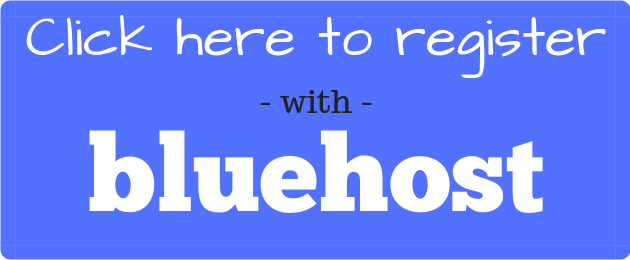
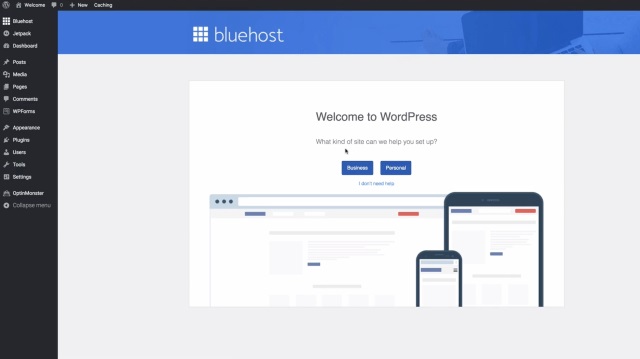
Facebook Comments